- Because Our Children Are Watching
- Join the Cause
- Donate
Written by PTC | Published January 30, 2024
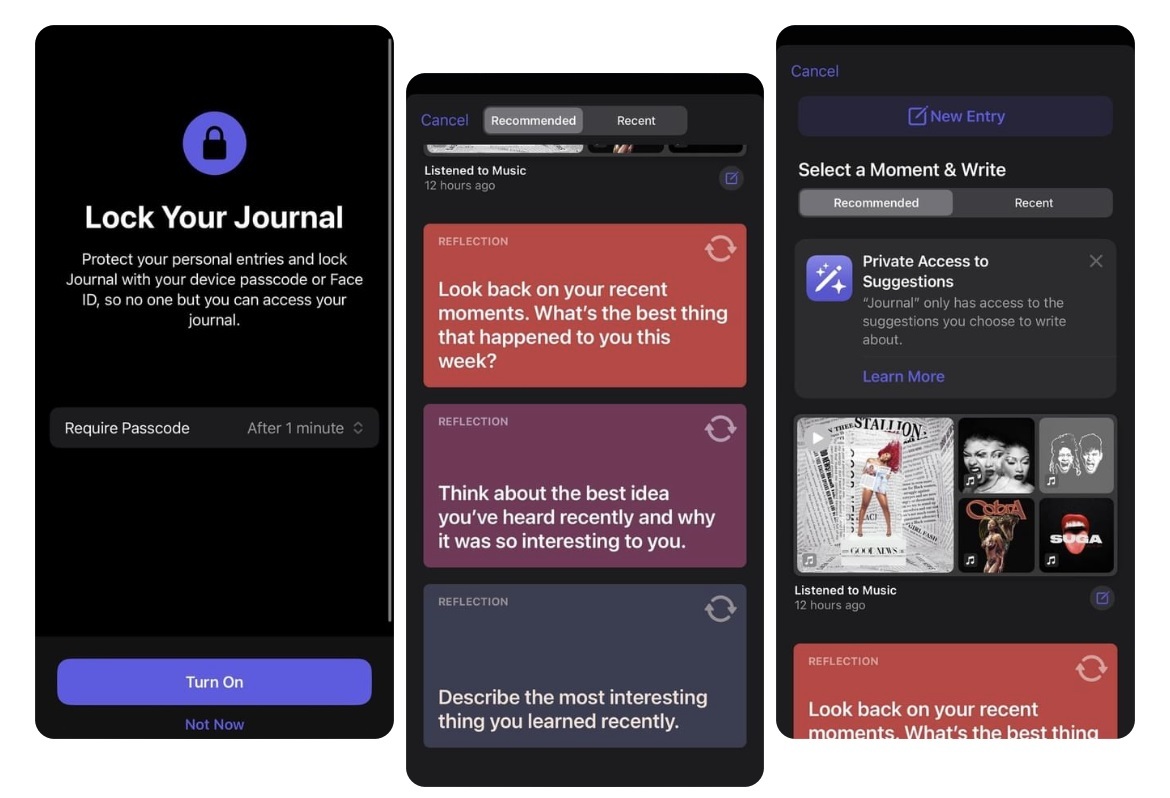 >
>Last month Apple made available the latest update to its operating system, iOS 17.2. Along with new customization and security features, the new iOS also downloads and automatically installs a new “Journal” app – and it already has child safety experts concerned.
Journaling is an extremely valuable practice with benefits for teens and adults alike. It can help you put your thoughts and feelings into words and to process and make sense of events in your life and in the world; it can help you to hold yourself accountable for setting and progressing through personal and professional goals; many use it as an intellectual or spiritual discipline; still others find that it helps them to become a better writer and clear thinker. Journaling is also often recommended to help manage anxiety and stress.
In the past, diaries were sometimes sold with a lock and key so you could keep your private thoughts private. Today, the “lock and key” equivalent on the Journal app is that entries are protected with a passcode and face ID.
Though superficially, this may seem no different from putting a lock and key on a physical, bound, paper journal, tech safety experts warn that this app allows users to store photos and videos that are not saved to the Camera Roll and thereby circumvent parental controls.
Apple touts the end-to-end encryption as a plus: "No one but you can access your journal -- not even Apple." That also means that potentially illegal content could also be saved in the Journal app without detection.
According Titania Jordan, chief parenting officer at Bark Technologies, "Journal allows children to use their face ID to lock entry, which means parents can be locked out. It's essentially a vault app.” A vault app is an application used specifically to hide certain content, photo, videos and files from parents or others.